The following are some key traits to utilize when managing SharePoint:
1) Building a Team
2) Utilize a Project Methodology
3) Budgeting
4) Technical Architecture
5) Governance
6) Training
7) Change Control
8) Technical Roadmap – Yearly
9) Intake for Requests
10) On-going On-Boarding
11) On-going Changes
12) Handling Overall Growth
View Video:
Showing posts with label SharePoint Education. Show all posts
Showing posts with label SharePoint Education. Show all posts
Sunday, December 10, 2017
Sunday, November 12, 2017
SharePoint Values Decisions
The following are some items to be mindful of in regard to value decision
making in regard to SharePoint:
1)
Does the decision made – embrace the right
mindful and framework in regard to SharePoint?
2)
When did you make the needed decision?
3)
What is the full extent of the decision that was
made?
View Video:SharePoint Strategy Items
The following are some items to consider that are strategy related in
regard to SharePoint:
1)
Be sure to conduct complete research in regard
to what is needed for SharePoint to do.
2)
Follow-up with the right individuals in regard
to SharePoint needs.
3)
Be sure to evaluate – all ideas, plans, products
and problems associated with SharePoint.
4)
Investigate a specific situation where
SharePoint is needed.
5)
Be sure to control via governance how SharePoint
can be utilized.
View Video:SharePoint – What’s the Purpose Questions?
The following are some good questions to
consider about the purpose of utilizing SharePoint as a solution:
1)
From a data standpoint can SharePoint handle
what is being asked?
2)
Does SharePoint provide the specific
functionality that is being asked?
3)
Can SharePoint be utilized to create the
solution in the given timeframe deadline?
4)
Do the users know all that is needed to use a
SharePoint solution?
5)
What are the ramifications of using SharePoint?
6)
If SharePoint is utilized is an owner of the
solution in-place?
View Video:
SharePoint Inquiry Questions
The following are some good questions to ponder when
creating a site for a user:
1)
What do you know?
2)
What do you not know?
3)
What are the objectives for the site?
4)
What is needed to reach the objectives?
5)
Does anything need to be learned to create the
site?
6)
What is the best way to learn what is needed?
7)
What will the expected results be from deploying
the new site?
8)
What is the best way to communicate and review
the new site with the user(s)?
View Video:Saturday, October 14, 2017
SharePoint & Teaching
When teaching others about SharePoint – the following items
one should be mindful of:
·
Observe how you react to mistakes – and not be
defensive – SharePoint is challenging to learn so users should be taught with
patience
·
Try new learning techniques – users learn
differently so be mindful of this – therefore creating many different mediums
(live classes, remote classes, videos, quick guides, self-help written modules,
etc.) is essential
·
Teach in your area of strength – if one is good
with out of the box SharePoint aspects – they should teach in that area, if one
is good with workflows, they should teach in that area
View Video:
Organization Change & SharePoint
Overall, SharePoint can be utilized to challenge the “status
quo” thinking. SharePoint empowers teams to continuously improve via process,
people and behavioral changes.
Some traits that are usually exhibited when change is
involved with SharePoint:
·
The new process has users scared – so hand
holding and direction on the value of SharePoint is needed.
·
Users feel that SharePoint is a time wasted, nothing
gained technology – so it needs to be sold via learning sessions (classes,
videos, handouts, etc.).
·
After time, users will realize the value and the
environment ecosystem of SharePoint will be healthy and productive.
View Video:
Monday, October 9, 2017
SharePoint and Change – Part II
The following are some key items to
consider when using SharePoint as a platform for change:
View Video:
1)
Know what SharePoint can do and how much can get
done with out of the box as well as custom functionality
2)
Know how much work – can get done based on cost,
scope and schedule with SharePoint
3)
Know what can released during regular hours and
what needs a change control or e-mail communication to users (example a
solution deployment that re-cycles application pools)
4)
Know what can be completing taking into
consideration – ideal time (how long item will take without distractions)
5)
Have a definition of what done means in regard
to a site or functionality request
View Video:
Monday, September 18, 2017
SharePoint and Change – Part I
The following are some key items to consider
when using SharePoint as a platform for change:
1)
Let proper team members know of change so that a
plan for how to communicate change to organization can be created
2)
Define how SharePoint will be utilized in the
organization. Will its main purpose be document management, content sites or utilization
of key and core workflows
3)
Account for governance – know what users will be
allowed and not allow to do. Make the governance plans readily available in a
wiki or series of blog posts.
4)
Account for at least a one hour to 90 minute
overview of SharePoint functionality that users will need to know (upload
documents, use lists, how to search, how to use managed metadata, etc.)
5)
Develop and fine tune – processes for how best
to manage work and requests in SharePoint by utilizing request forms for
requirements so that an Agile model can be followed by creating from such
requests the needed stories and tasks for what was being asked.
View Video:SharePoint and a Sprint Review Agenda
When SharePoint is utilized with agile, the following are
some key tips to utilize during a sprint review agenda:
1)
Welcome everyone and state that during this time
slot the SharePoint increments completed will be demoed.
2)
State what SharePoint aspects will and will not
be demoed. Usually it is good to have test data in the sites, libraries, lists
and workflows that are part of the demo.
3)
Demo the functionality in either a test or
staged production environment.
4)
Discuss the new functionality and answer
questions surrounding the delivered increment.
5)
Present upcoming backlog items as far as the
features and functionality surrounding SharePoint.
6)
Conclude and review what was achieved during the
sprint review and make sure that the product owner will enter and adjust
priorities in the backlog.
View Video:Paradigm Shift & SharePoint
In regard to SharePoint a paradigm shift is present as a lot
of the time newer processes are needed for the system to be successful. Thus,
adopting these traits will be good to possibly utilize:
Have a plan – in this
regard, it’s having a scope for the SharePoint launch – this should include not
only a schedule for launch but a launch for each teams/departments new
sites/subsites. When launched proper training of basic functionality
(uploading, alerts and views) should be given.
Value Driven –
sell the platform via town-hall meetings, videos, e-mail blasts and proper
on-line documentation. SharePoint empowers users which can’t be un-sprung if
users don’t know how to utilize the system or know what it can do.
SharePoint & Agile Scrum
Overall – SharePoint and agile scrum are a good fit for many
reasons – the common aspects of Epic -> Feature -> Story and Task are
given an overview below of how they fit together in a SharePoint project.
Epics - SharePoint
agile scrum allows teams to formulate epics (which would encompass a major
release) – overall, epics maybe good for a new installation, upgrade, or
cumulative patch of SharePoint.
Features – in SharePoint
agile scrum, a feature (working functionality usually part of an epic) may consist
of creating a custom web part or creating a new workflow for a change control
process (these can be the features that are part of your new install).
Stories – these are
the aspects that need created/built which will allow users to accomplish what
they need to do in the said system. Stories are usually written in the context
of:
As a < >, I
need < >, so that I get < >. Where the text between the < >
would be filled in by the users or an analyst working with a user.
A SharePoint example of a story would be:
As an end user, I need a button which when checked populates
a list so that I get changes from the change control system from the day
before.
Tasks – as part
of a story – tasks will be needed so that the aspects that make up the stories
asked are created and built.
SharePoint example:
Custom
list is created with proper fields
External content type is created
for change control status field
Form is designed with button lookup
to change control system
Thus – core agile scrum methods can indeed work well for
SharePoint and tweaked and defined based on one’s business needs.
Saturday, August 12, 2017
SharePoint Governance Phases
The following are three key phases
to utilize when putting together a SharePoint governance planned approach:
View Video:
• Phase
1 – Plan and Initiate
•
Establish appropriate teams and oversight
•
Develop actionable SharePoint strategy aligned
with business needs
•
Define initial set of policies & standards
with focus on short term pain points
•
Start education and training
•
Implement compliance enforcement processes
• Phase
2 – Operationalize
•
Integrate policies and standards into day-to-day
activities and existing processes
•
Finalize policies and standards
•
Continue oversight, education and training
•
Automate compliance where possible
• Phase
3 – Mature as needed
•
Review progress and results
•
Mature policies, standards and processes
Friday, August 11, 2017
Key Contents of a SharePoint Governance Plan
The following are some items to make sure a SharePoint governance
plan accounts for:
·
Vision
·
Key Roles and Responsibilities
·
Information Governance Policies
·
Operations and Support Governance Policies
·
Development Governance Policies
·
Security Policies
·
Training Plan
View Video:Wednesday, July 26, 2017
The Beauty of the Link
A link in SharePoint is a beautiful item. Historically, individuals fire up their e-mail client and create an e-mail and then attach a file. This maybe good if the contents of that file – will not change – however in reality what if a typo is found or information changes? Now – if it’s attached that file is frozen in time and thus the typo stays forever – as does the information in that said e-mail.
Using a link allows one to fix that typo as well as make sure that everyone is looking at and receiving and viewing the latest information. Therefore – utilize the simple link by navigating to your document library and clicking that … then highlight the link displayed (the one starting with http:// or https://) and right mouse click it – and then select copy – go to your e-mail client – then right mouse click and select paste and then you will have your desired link in an e-mail:
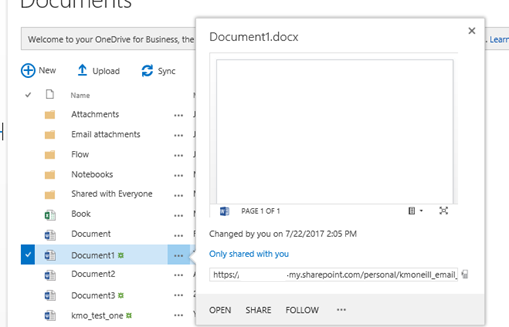
Using a link allows one to fix that typo as well as make sure that everyone is looking at and receiving and viewing the latest information. Therefore – utilize the simple link by navigating to your document library and clicking that … then highlight the link displayed (the one starting with http:// or https://) and right mouse click it – and then select copy – go to your e-mail client – then right mouse click and select paste and then you will have your desired link in an e-mail:
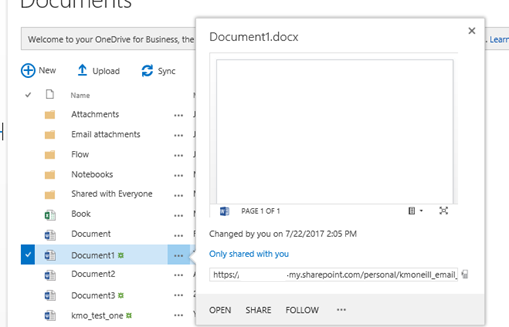
Saturday, June 3, 2017
What to Govern in SharePoint
The following are key items to
govern in SharePoint:
Content which can have many pieces
to it – some of which may include:
Customization policy
Lifecycle management (active and
unused sites)
Branding and templates
Data protection
Quota templates (how much data can
be stored in a site collection)
Self-service provisioning
Asset classification (for example,
high, moderate, or low business value)
Development which can be broken
down into:
Application architecture
Design standards and best
practices
Platform aspects which may include:
Technical architecture
Operations
Support
Capacity and
Performance
View Video:
SharePoint Governance Goals and Vision
The following are some key items in regard to goals and
vision of SharePoint:
•
Reduce total cost of ownership -> optimize, drive
efficiency and create cost transparency
•
Encourage
Standards and Consistency -> drive common brand and manage risks
•
Provide services and solutions -> empower business.
empower teams and empower end users
View Video:What is SharePoint Governance
SharePoint governance is the set of policies, roles,
responsibilities, and processes that guides, directs, and controls how an
organization's business divisions and IT teams cooperate to achieve business
goals in relation to SharePoint sites and technologies.
•
People - roles and responsibilities (end users,
developers, operations, security, etc.)
-
Gain needed improvements through
delegation and empowerment.
•
Process - how to accomplish common tasks such as
creating a new site or requesting new business requirements.
•
Technology - automate enforcement by leveraging
templates. Have proper policy, security settings, rights management etc.
•
Policy - documented collection of principles -
for example, what users, site owners, administrators and developers should /
should not do.
-
Part of policy includes the
information, security and customization as necessary elements so it’s clear what
the proper policies are to entail.
SharePoint Governance Core Review
SharePoint Governance
Core Review
The following is a framework of what a core SharePoint
review should encompass:
Commit to a 2 week time frame where
all documents created to date are reviewed
Utilize whiteboard sessions,
presentations and discussions to create new processes and models for
governances
Create analysis and document rules
for
Architecture
Roles and responsibilities
Operational plans
Development practices
Change control
Training plans
Escalation processes
Other items as applicable to your business/organization
Review for best practices and
recommendations
View Video:
SharePoint Governance Review Items
The following are some key items to review with individuals in regard to
governance in regard to their SharePoint sites:
Focus on what is most in need with the SharePoint Intranet, Internet or
Extranet
Review the governance strategy and plan components
Review key roles, responsibilities and processes
Review an analysis of organizational support policies and procedures for
SharePoint that align with administration goals
Review and analysis of operational procedures for SharePoint
Develop a SharePoint governance first draft outline and Plan (working
documents)
Document process for knowledge transfer
View Video:
Subscribe to:
Posts (Atom)
