Showing posts with label SharePoint End-User Training. Show all posts
Showing posts with label SharePoint End-User Training. Show all posts
Thursday, January 11, 2018
SharePoint Europe - Office 365 – SharePoint Online Instructor Guide
SharePoint Europe - Office 365 – SharePoint Online Instructor Guide https://www.sharepointeurope.com/office-365-sharepoint-online-instructor-guide-preview/
Saturday, October 14, 2017
SharePoint & Teaching
When teaching others about SharePoint – the following items
one should be mindful of:
·
Observe how you react to mistakes – and not be
defensive – SharePoint is challenging to learn so users should be taught with
patience
·
Try new learning techniques – users learn
differently so be mindful of this – therefore creating many different mediums
(live classes, remote classes, videos, quick guides, self-help written modules,
etc.) is essential
·
Teach in your area of strength – if one is good
with out of the box SharePoint aspects – they should teach in that area, if one
is good with workflows, they should teach in that area
View Video:
Monday, September 18, 2017
Paradigm Shift & SharePoint
In regard to SharePoint a paradigm shift is present as a lot
of the time newer processes are needed for the system to be successful. Thus,
adopting these traits will be good to possibly utilize:
Have a plan – in this
regard, it’s having a scope for the SharePoint launch – this should include not
only a schedule for launch but a launch for each teams/departments new
sites/subsites. When launched proper training of basic functionality
(uploading, alerts and views) should be given.
Value Driven –
sell the platform via town-hall meetings, videos, e-mail blasts and proper
on-line documentation. SharePoint empowers users which can’t be un-sprung if
users don’t know how to utilize the system or know what it can do.
Thursday, September 7, 2017
Design a SharePoint Taxonomy
One of the most important aspects of SharePoint is having a
good taxonomy -> because how users find information as well as where new
sites and subsites are built depends on taxonomy.
Typically, I recommend that a taxonomy be filled in as such –
so that end-users can start to see how the information, libraries and meta-data
in their site will be created:
The one item – I’ve been utilizing for many years is the use
of a private site which basically is a team site with unique permissions only
to those users whom are granted permission to that said site.
View Video:
Labels:
SharePoint,
SharePoint Addiction,
SharePoint Collaboratively,
SharePoint End-User Training,
SharePoint Planning,
SharePoint Taxonomy,
SharePointAddiction
Location:
Pittsburgh, PA, USA
Wednesday, July 26, 2017
User Centered Design (UCID) Methodology
To have a focus on end users throughout a SharePoint project
– the UCID is sometimes utilized.
The methodology includes four stages and both
developer/designers and end users are engaged and work together at each step:
Research concept and
plan – at this stage getting the user and compatibility requirements is
done.
Design prototype –
via a white board or wireframe – an actual working prototype is built – because
most end users are visual.
Define branding –
what are the color schemes and logo to be utilized.
Develop, launch and
test – the prototype is developed then put into production and tested for
general usability and accessibility.
The Beauty of the Link
A link in SharePoint is a beautiful item. Historically, individuals fire up their e-mail client and create an e-mail and then attach a file. This maybe good if the contents of that file – will not change – however in reality what if a typo is found or information changes? Now – if it’s attached that file is frozen in time and thus the typo stays forever – as does the information in that said e-mail.
Using a link allows one to fix that typo as well as make sure that everyone is looking at and receiving and viewing the latest information. Therefore – utilize the simple link by navigating to your document library and clicking that … then highlight the link displayed (the one starting with http:// or https://) and right mouse click it – and then select copy – go to your e-mail client – then right mouse click and select paste and then you will have your desired link in an e-mail:
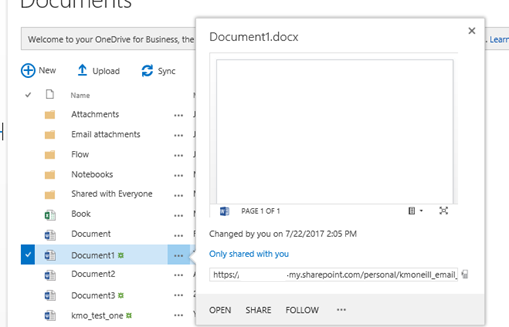
Using a link allows one to fix that typo as well as make sure that everyone is looking at and receiving and viewing the latest information. Therefore – utilize the simple link by navigating to your document library and clicking that … then highlight the link displayed (the one starting with http:// or https://) and right mouse click it – and then select copy – go to your e-mail client – then right mouse click and select paste and then you will have your desired link in an e-mail:
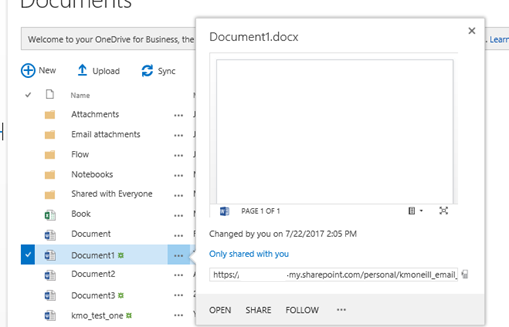
Monday, January 16, 2017
SharePoint – Top 10 Ways to Train Users
The following are the 10 top items to consider in regard to
SharePoint end user training:
1)
Create short quick guides (4-12 pages) of
applicable features (uploading files, views, using calendars etc.)
2)
Create short videos on key aspects and make sure
the videos are organized by topic area. Make them available via easy to find
subject titles
3)
Create a blog and then post key items which the
system can do – have good clear categories available so users can find information
quickly
4)
Create guides 20-50 pages for those whom will be
acting as site owner/content owners
5)
Run lunch and learn live and remote based
sessions – keeping subject matter one hour in duration
6)
Offer – live training one hour to 90 minutes in
duration which encompass showing users needed functionality
7)
Create a custom self-help by overriding the ?
with one’s own content (could be a custom wiki/blog)
8)
Create live classes and offer a curriculum
teaching basic users (covers navigation, terminology, simple basic items in
regard to what SharePoint can do, etc.)
9)
Create live classes and offer a curriculum for
content owners (covers editing/adding pages, creating lists and views, etc.)
10)
Create live classes and a curriculum for site
owners (covers editing/adding pages, creating sites, handling permissions and
site features which can be enabled, etc.)
Video:
Video:
Tuesday, November 22, 2016
Project Methodology - Waterfall vs. Agile for SharePoint Projects
In regard to project management methodologies and SharePoint
– for a long time I utilized a pure Waterfall methodology where requirement
analysis, system design, implementation, testing, deployment and maintenance
was done. Since a large majority of the SharePoint work I’ve done to date
involved migrating content from one system to another or from one SharePoint
version to another – this methodology appeared to work well in these projects –
however pros and cons were evident. Essentially since content always needed to
be reviewed the requirement was well known it was move content from this
SharePoint location/version to this SharePoint location/version. At the system
design phase – the Waterfall and SharePoint do work a majority of the time
because it is known what the said systems base will be utilizing. The only
aspects from a systems standpoint is that from one version to another –
different features typically needed to be turned on to support needed
functionality. Great example being site publishing. Testing using Waterfall –
seemed to always be slow as test scripts either needed to be written or a load
test needed created in the designated application (example: Load-runner, Team
Foundation Server, Stress Stimulus etc.) Additionally, deploying using
Waterfall seemed to produce a fair amount of documents surrounding lists of
various items that needed turned on, configured for, migrated, moved etc. Then
maintenance using Waterfall – really always seemed to leave a lot to be desired
as guess work into what was really being asked for a lot of times – resulted in
sites and subsites that didn’t meet user’s requirements and thus – had to be
scrapped.
Now coming to age – it appears SharePoint and an agile
project methodology – work well. The notion of creating work that is broken
down into 5, 10, 15, 30, 60, 90 day sprints is ideal. For the larger work an epic – usually work
that spans a quarter (or 90 days) works well for SharePoint because typically
this is how long the complex world of SharePoint to migrate a site or create it
– spans if all the bells and whistles of content analysis, design, graphics,
training and testing are to occur.
An example of an epic maybe: [SharePoint 2016 – IT Site]
A feature which would be a core item that needs to be
included in the project and associated with this epic maybe: [SharePoint 2016 –
IT Site] – Create IT site
Stories are core working pieces that need to be built and
are part of a feature – so example items are:
[SharePoint 2016 – IT Site] – Create IT homepage landing
[SharePoint 2016 – IT Site] – Create IT calendar page
[SharePoint 2016 – IT Site] – Create IT contact list page
[SharePoint 2016 – IT Site] – Create IT project list page
Tasks will then appear under each story so in this example case
these would be:
[SharePoint 2016 – IT Site] – Create IT homepage graphics
[SharePoint 2016 – IT Site] – Create IT homepage content
[SharePoint 2016 – IT Site] – Create IT calendar
permissioned to only managers
[SharePoint 2016 – IT Site] – Create IT contact list permissioned
to only IT employees
[SharePoint 2016 – IT Site] – Create IT project list permissioned
only to project managers
Therefore putting this down on paper with the
epic/feature/story/task – the project mapped out would look as such where the
indenting depicts where the item fits in regard to this methodology:
[SharePoint 2016 – IT Site]
[SharePoint 2016 – IT Site] –
Create IT site
[SharePoint 2016 –
IT Site] – Create IT homepage landing
[SharePoint 2016 –
IT Site] – Create IT homepage graphics
[SharePoint 2016 –
IT Site] – Create IT homepage content
[SharePoint 2016 –
IT Site] – Create IT calendar page
[SharePoint 2016 –
IT Site] – Create IT calendar permissioned to only managers
[SharePoint 2016 –
IT Site] – Create IT contact list page
[SharePoint 2016 –
IT Site] – Create IT contact list permissioned to only IT employees
[SharePoint 2016 –
IT Site] – Create IT project list page
[SharePoint 2016 – IT Site] – Create IT project
list permissioned only to project managers
Thus, it’s easy to see why the Agile methodology lends
itself to SharePoint in a much broader way – as features, stories and tasks can
be created as the project itself evolves. Since SharePoint lends itself to
creating sites of business value – by using an Agile methodology users will
have real working sites with the needed requirements more quickly and can
therefore, change items as needed as the sprint progresses. Because of this – I’ve
found that Agile is a better project methodology choice for SharePoint projects
then Waterfall.
Friday, September 16, 2016
SharePoint 2016 Content Editor Instructor Guide
https://www.amazon.com/dp/B01HW3G5FQ
The world of SharePoint is an intricate one that many users need guidance on. Therefore, this guide is meant to be utilized by an individual whom will be reviewing via a demonstration format the core aspects that a general user who will be adding content to a site – will need to utilize. The guide can also be utilized by any individual interested in self-study learning the core and key aspects of SharePoint 2016.
The world of SharePoint is an intricate one that many users need guidance on. Therefore, this guide is meant to be utilized by an individual whom will be reviewing via a demonstration format the core aspects that a general user who will be adding content to a site – will need to utilize. The guide can also be utilized by any individual interested in self-study learning the core and key aspects of SharePoint 2016.
Subscribe to:
Posts (Atom)

