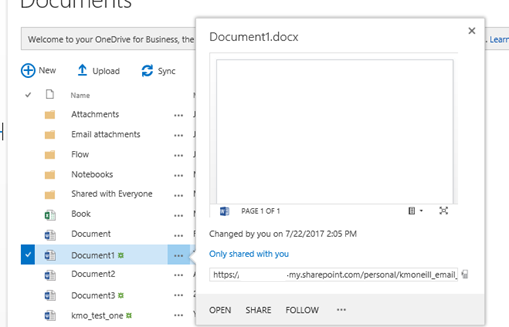Using a link allows one to fix that typo as well as make sure that everyone is looking at and receiving and viewing the latest information. Therefore – utilize the simple link by navigating to your document library and clicking that … then highlight the link displayed (the one starting with http:// or https://) and right mouse click it – and then select copy – go to your e-mail client – then right mouse click and select paste and then you will have your desired link in an e-mail: